MCARETECH
Home > HRV Product > Smart Pulse
|
|
What is a Smart Pulse?
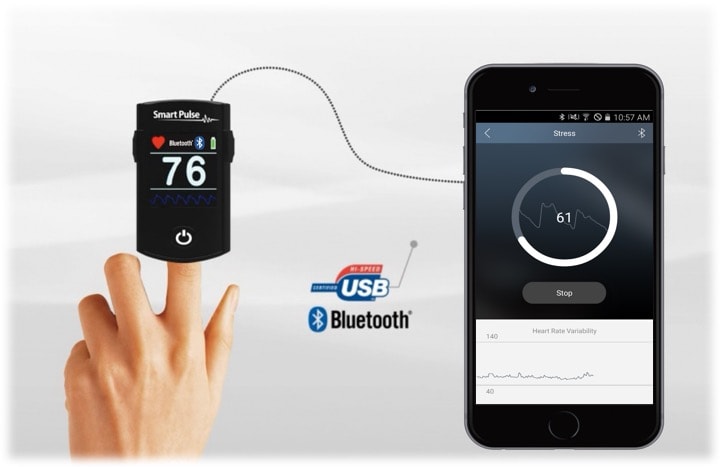
Wellness Monitor to keep healthy lifestyle - Stress & Blood Circulation Check-Up in 2 1/2min.
Now, you are able to check-up your health condition in 2 ½ minutes only. The measurement can be easily done at any places by connecting ‘Smart Pulse’ to your mobile devices.
Smart Pulse is designed to check ANS (Autonomic Nervous System) function, Stress and Peripheral Blood Circulation. It provides objective data to diagnose psychosomatic disorder such as mental/physical stress degree, depression, anxiety, sleep disorder, chronic fatigue and blood circulation.
Now, you are able to check-up your health condition in 2 ½ minutes only. The measurement can be easily done at any places by connecting ‘Smart Pulse’ to your mobile devices.
Smart Pulse is designed to check ANS (Autonomic Nervous System) function, Stress and Peripheral Blood Circulation. It provides objective data to diagnose psychosomatic disorder such as mental/physical stress degree, depression, anxiety, sleep disorder, chronic fatigue and blood circulation.
How to use
- YouTube Manual
How to install the application
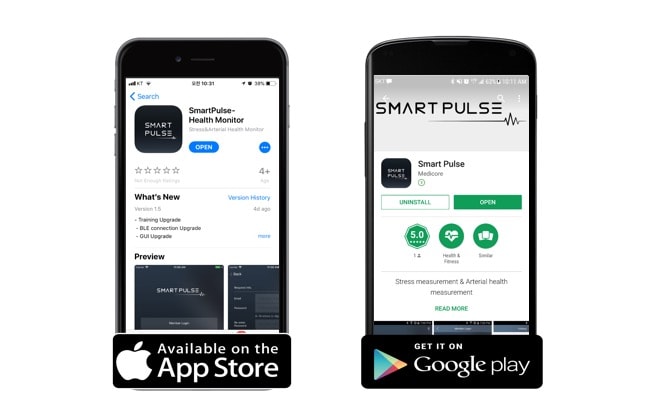
1. Run the “Google Play Store” (for Android) or “App Store” (for iOS) in your mobile device.
2. Search for the keyword “smartpulse” and install the application.
3. Once the installation is completed, run the Application to start the measurement.
2. Search for the keyword “smartpulse” and install the application.
3. Once the installation is completed, run the Application to start the measurement.
How to connect with your mobile device
Connected by USB Cable
1. Turn on the power in the Smart Pulse device and connect it to the Mobile Device by a USB cable. When it’s connected, the application will be automatically performed.
* iPhone & iPad support Bluetooth Communication Only.
Connected by Bluetooth
1. Activate ‘Bluetooth’ function in your mobile device.
2. Turn on the power in the Smart Pulse device.
3. Run the App. And, the Bluetooth Pairing will proceed automatically.
4. Once the Bluetooth Pairing works properly, the ‘Bluetooth icon’ appears at the top-right of screen.
If the Pairing fails, close the application completely, and then try again.
For the Android only, press the “Refresh icon’ at the top-right of the screen For Bluetooth re-pairing.
1. Turn on the power in the Smart Pulse device and connect it to the Mobile Device by a USB cable. When it’s connected, the application will be automatically performed.
* iPhone & iPad support Bluetooth Communication Only.
Connected by Bluetooth
1. Activate ‘Bluetooth’ function in your mobile device.
2. Turn on the power in the Smart Pulse device.
3. Run the App. And, the Bluetooth Pairing will proceed automatically.
4. Once the Bluetooth Pairing works properly, the ‘Bluetooth icon’ appears at the top-right of screen.
If the Pairing fails, close the application completely, and then try again.
For the Android only, press the “Refresh icon’ at the top-right of the screen For Bluetooth re-pairing.
User Registration

Register as a member (For both App & Web/Cloud Service USE)
1. In order to use both Smart Pulse App and Web/Cloud Service, the member registration is required.
2. Tap the ‘Sign Up’ button at the bottom of the main screen to proceed a member registration. Also, you can easily register through the ‘Google’ or ‘Facebook’ account.
3. In the Sign Up screen, fill out the required information and additional information to complete member registration.
4. After registration, login to an account and start the measurement.
Web/Cloud Service provides Trend Analysis/Statistical Management/Healthcare Solution For your healthy life.
the ID and Password are the same on Smart Pulse App and Web/Cloud Service.
Register as a non-member (For App USE ONLY)
1. Tap the ‘Non-member’ button at the bottom of the main screen to proceed a non-member registration.
2. New Users: Tap the ‘+New User’ button and fill out the information for: Gender, Reference Type, Name and Year of birth.
* For the Reference Type, select ASIA for Asian and WEST for Westerner.
3. Existing Users: Select the ‘User Name’ in the user list to start the measurement.
* The User information can be deleted by the ‘Edit’ button at the top-right of the screen.
1. In order to use both Smart Pulse App and Web/Cloud Service, the member registration is required.
2. Tap the ‘Sign Up’ button at the bottom of the main screen to proceed a member registration. Also, you can easily register through the ‘Google’ or ‘Facebook’ account.
3. In the Sign Up screen, fill out the required information and additional information to complete member registration.
4. After registration, login to an account and start the measurement.
Web/Cloud Service provides Trend Analysis/Statistical Management/Healthcare Solution For your healthy life.
the ID and Password are the same on Smart Pulse App and Web/Cloud Service.
Register as a non-member (For App USE ONLY)
1. Tap the ‘Non-member’ button at the bottom of the main screen to proceed a non-member registration.
2. New Users: Tap the ‘+New User’ button and fill out the information for: Gender, Reference Type, Name and Year of birth.
* For the Reference Type, select ASIA for Asian and WEST for Westerner.
3. Existing Users: Select the ‘User Name’ in the user list to start the measurement.
* The User information can be deleted by the ‘Edit’ button at the top-right of the screen.
Measurement

1. On the Measurement Tab, select the ‘Arterial Health’ mode to measure the arterial health only and select the ‘Stress’ mode to measure Stress and Vascular Health simultaneously.
2. Insert the left index finger and tap the “START” button.
* Insert the left index finger into the device. Right hand or other fingers are not clinically verified, therefore the test result will not be correct using them.
3. Stress measurement shall take 2 minutes and 30 seconds and Vascular Health measurement will be approximately 30 seconds.
4. When the measurement is completed, it will be automatically moved to the result screen.
5. Pull the finger out of the device after the measurement.
2. Insert the left index finger and tap the “START” button.
* Insert the left index finger into the device. Right hand or other fingers are not clinically verified, therefore the test result will not be correct using them.
3. Stress measurement shall take 2 minutes and 30 seconds and Vascular Health measurement will be approximately 30 seconds.
4. When the measurement is completed, it will be automatically moved to the result screen.
5. Pull the finger out of the device after the measurement.
Business Registration Number : 445-81-00712 | CEO: JIN, RAN-HEE
830 8F, 520, 2nd Hyundai Knowledge Industry Center D, Misa-daero, Hanam-si, Gyeonggi-do
H.Q : No.801~803, Jooganginnotech, 148, Sagimakgolro, Jungwon-gu, Seongnam-si, Gyunggi-do, Korea